This shouldn’t come as a surprise to you, but booking a wedding photographer is a HUGE decision for newly engaged couples.
Last year in the United States, the average wedding cost over $35,000, and wedding photography averaged from $2,500 to $10,000. That means couples spend around 7-30% of the complete budget on their photography, which explains why many book their photographer over a year in advance.
Needless to say, it’s a big deal!
As wedding photographers, can we honestly expect couples who are visiting our website or landing pages for the first time to hit a button that says “Book Now”?
Of course not!
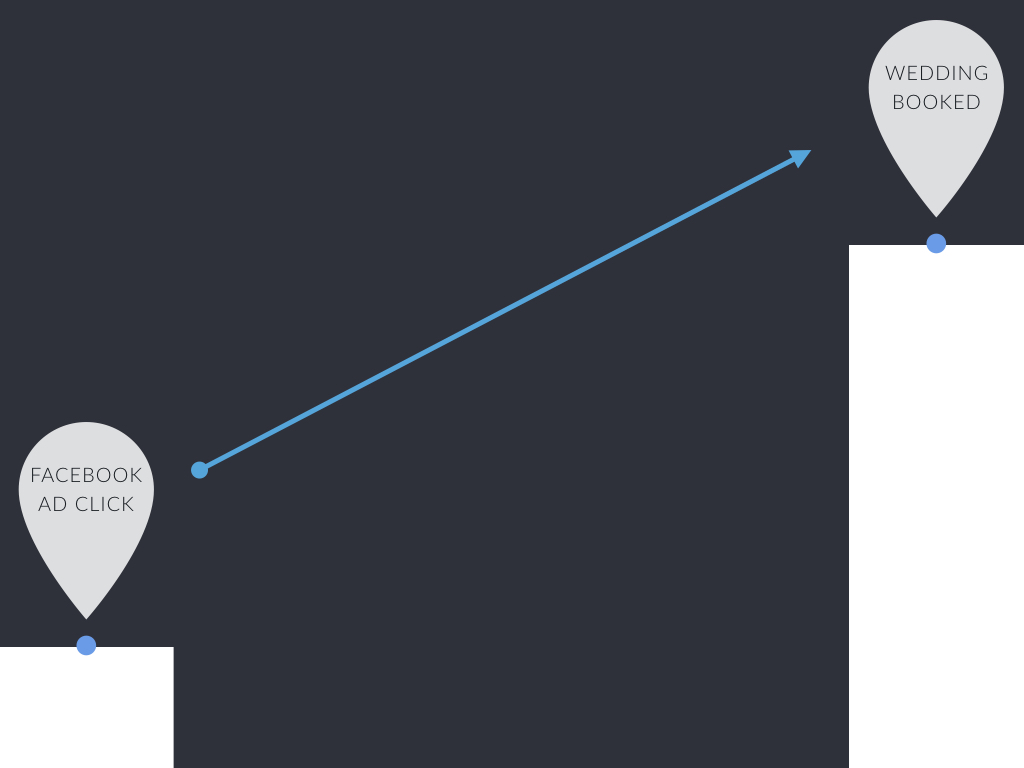
From Giant Leap to Baby Steps
That’s because people don’t get married on their first date. Before the wedding, there’s a proposal. And before the proposal, there’s (usually) a history of dating and getting to know one another.
While it’s not completely fair to compare getting married to hiring a wedding photographer, the same basic principle applies: big decisions take trust, and trust is built over time.
Instead of asking newly engaged couples to take a giant leap of faith and book us in one step, we need to break this huge decision down into multiple small steps, building the relationship and establishing trust along the way.
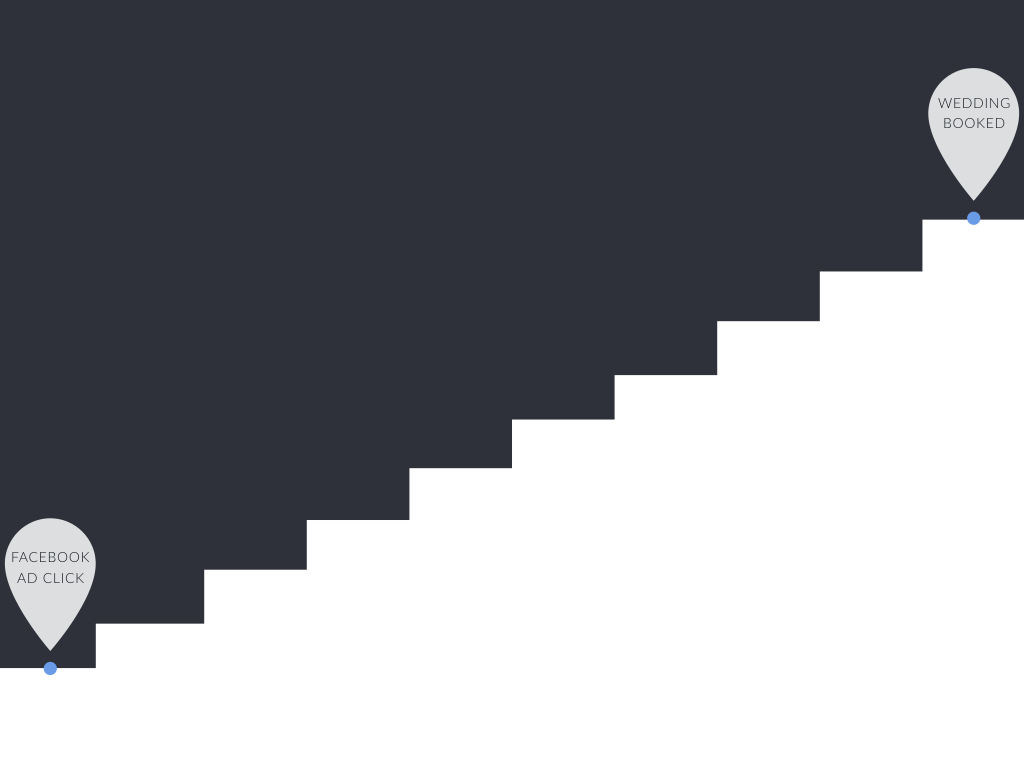
Start With Small Yeses
Once a potential client clicks your Facebook ad, they should be sent to a dedicated landing page — not your website. (Learn more about setting up your photography landing page.)
The key element of the landing page is one call-to-action. There’s no side menu, navigation bar, or any other links to distract visitors from taking the one action you want them to take.
Getting this first call-to-action right is the key to getting potential clients started down the path of booking you for their wedding. It should be as simple and frictionless as possible.
A lot of photographers choose to use contact forms on their landing page as a call-to-action, but that presents a problem. There’s a ton of data proving that for every question you ask on a form, the conversion rate (the number of people that complete the form) goes down.
When you’re paying for traffic, you want to make it super easy for them to take the first step with you by only asking for one thing. So instead of displaying a contact form, we recommend asking for an email address.
Make Your Call-To-Action Compelling
I wish it was as simple as saying, “Give Me Your Email Address”, but it’s not. Unless potential clients have a good reason to enter their address, they won’t.
That means you need to make your call-to-action compelling and enticing. How exactly do you do that?
Here are a few examples:
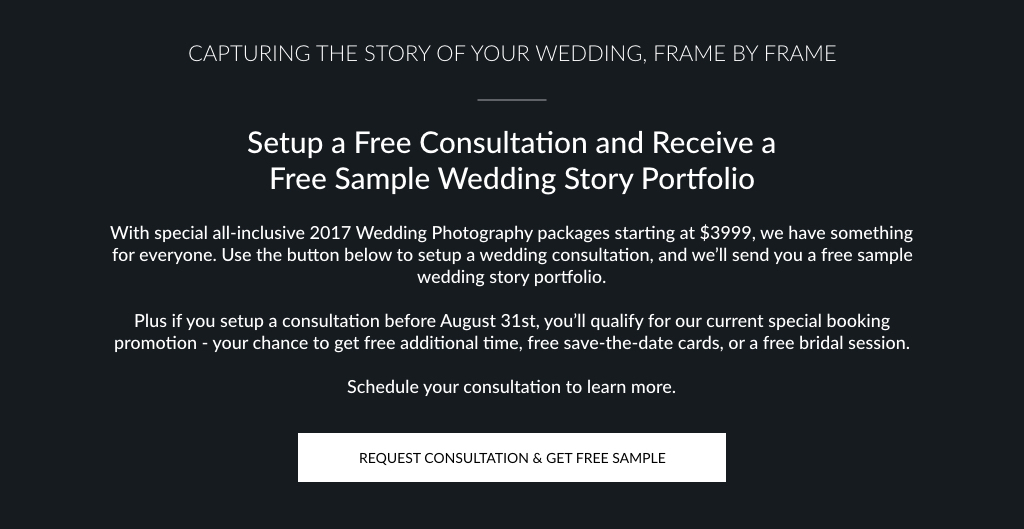
In every type of photography, there are two things potential clients want to see before they move forward with a photographer: pricing and more images.
Since your landing page only features a handful of images and doesn’t contain any links to pricing pages or sample portfolios, you can use this in your call-to-action.
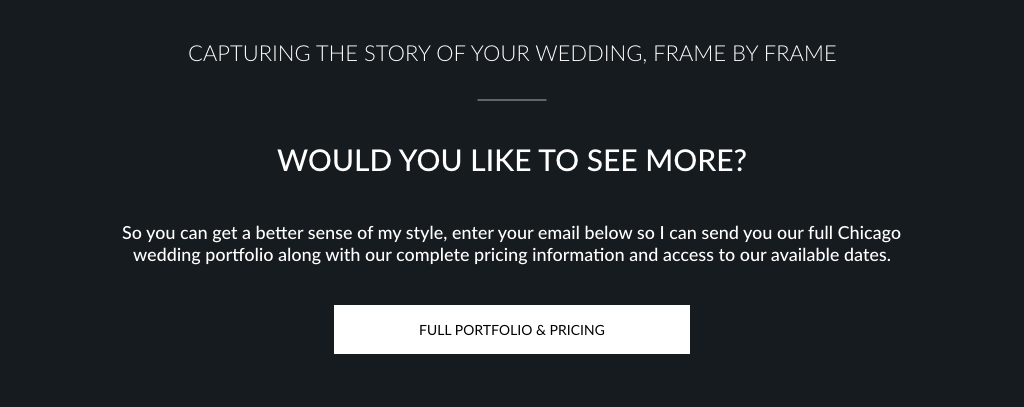
Finally, especially with wedding photography, clients care about more than the images themselves. They also want to see how well you can tell the story of their big day.
Don’t be afraid to include that in the copy.
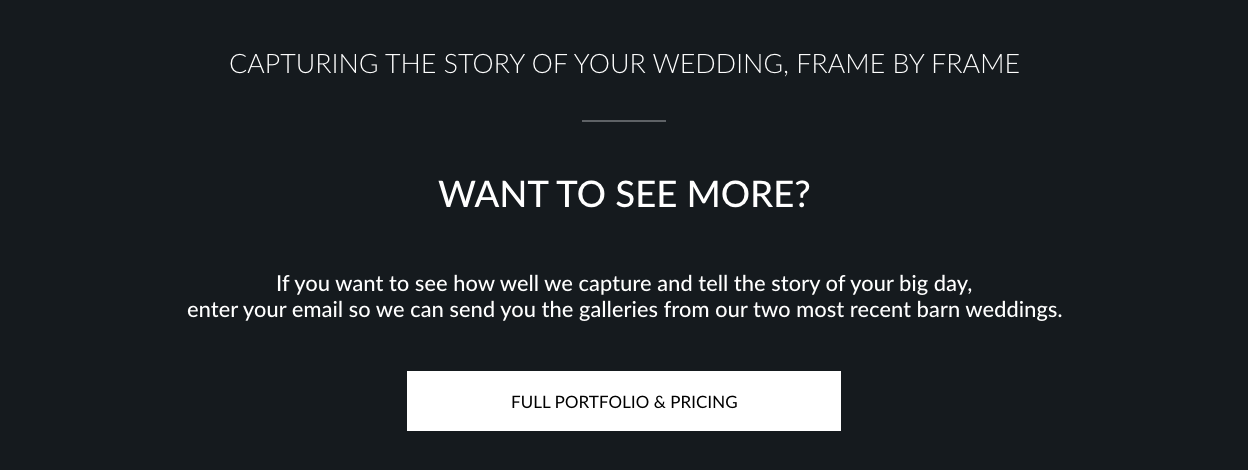
Walk Them Through the Booking Process
As we mentioned earlier, every call-to-action should be as simple as possible. Whether you’re collecting an email address or asking them to schedule a free consult call, you need to keep the friction low.
By getting them to say yes to a bunch of easy steps, it makes saying yes to booking you for their wedding much easier.
Let’s take a look at the full booking process, broken down into its smaller parts:
1. Facebook Ad Click
First, you start with the Facebook ad. You’ve created an ad with a specific message targeted at a specific group of people. Getting potential clients to click the ad is the first tiny step.
2. Landing Page Click
Once they click the Facebook ad, they’ll come to your landing page with your headline, a short bio, 10 sample images, client testimonials, and a single compelling call-to-action.
3. Enter Email
Once they click the call-to-action, a popup box gives them a field to enter their email address.
4. Auto-Reply Email
After providing their email address, they receive an auto-reply that sends them what you promised them — pricing, portfolio, links to sample wedding sites, etc.
5. Workflow Email
The very next day, they should receive an email from a workflow sequence saying, “Hi! Would you like to schedule a 15-minute phone consultation? Here’s a link to my calendar.”
The best part is, all of this can be automated so no potential client slips through the cracks.
6. 15-Minute Phone Consult
This is your chance to get to know the client and continue to build the relationship of trust.
7. Booking Link
At the end of the phone call, you send them another custom link to meet in person.
8. In-Person Consult Meeting
If they’re ready to book at the in-person meeting, you can add it to your calendar and take a down payment.
9. Follow-Up
If they’re not ready to book because they need time to think or meet with other photographers, you can send them another link that lets them lock in the date and make a down payment through email.
10. Wedding Booked
And now, you’ve booked the wedding!
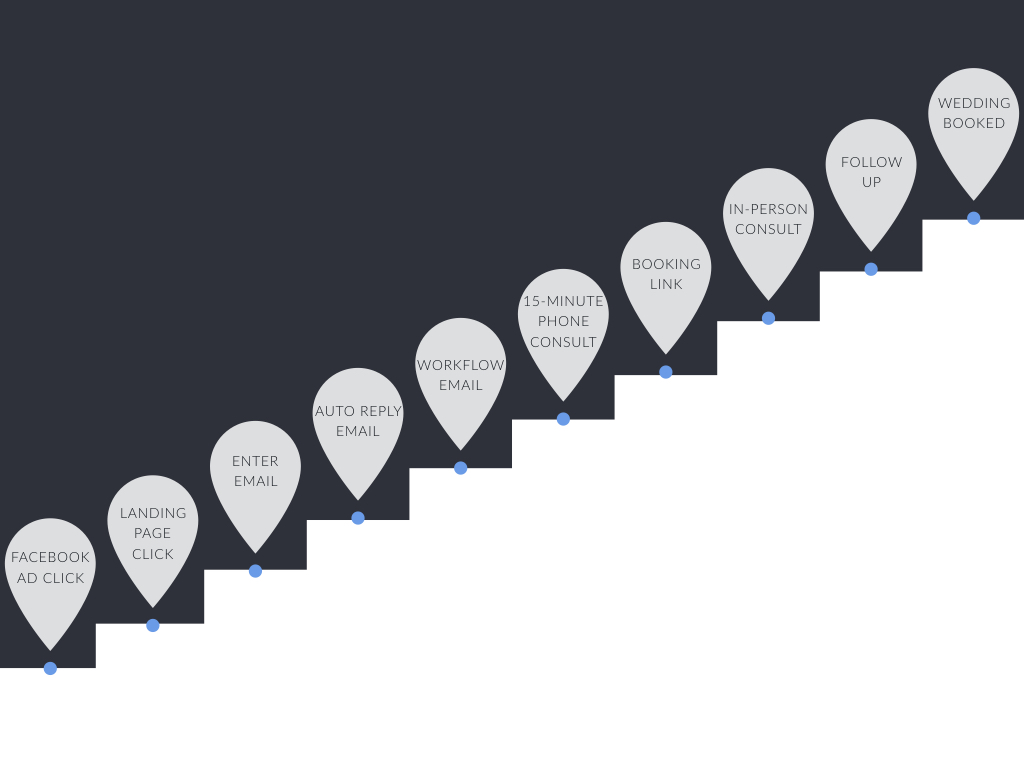
If there’s just one thing you should take away, then remember the importance of getting potential clients to take small steps.
Starting with small yeses from potential clients allows you to build a relationship and establish trust, which makes the enormous decision of them choosing you as their wedding photographer so much easier!
